 November has been a busy month for us – we are putting the finishing touches on a new guitar, doing some housekeeping around the website and starting a new initiative involving leather working. We are tooling up to offer basic accessories to accompany our instruments, including custom straps, holders, pads and maybe some other fun items. So look for that coming in the new year.
November has been a busy month for us – we are putting the finishing touches on a new guitar, doing some housekeeping around the website and starting a new initiative involving leather working. We are tooling up to offer basic accessories to accompany our instruments, including custom straps, holders, pads and maybe some other fun items. So look for that coming in the new year.
We are also looking to expand our offerings of tutorials, references and audio programming related topics. Which could be where you come in… If you have been benefiting from our pages, have ideas/requests or even better, might like to collaborate on or contribute information, materials, or just help fund development – we would love to hear from you. We have set up a contributions page to provide the information on how you can help out. We would greatly appreciate you stopping by and seeing if there is something you can help with. Otherwise, check back soon to see what has come about!
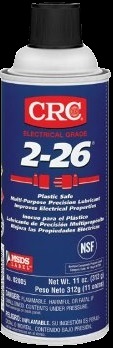 We thought we would share our trick, but it can be such a treat to hear your favorite guitar come back to life. There are many references out there to electronic connection cleaner – old AVRs, antique radios, etc. all can benefit from a treatment, and a growing number of guitar sites are singing its praises – so here is another… It was not until we were given an old Fender to fix up that we saw the full potential for guitar restoration. This thing came in with non-functional tone controls, intermittent output (at only at the highest volume position), and grounding problems. With a healthy application –
We thought we would share our trick, but it can be such a treat to hear your favorite guitar come back to life. There are many references out there to electronic connection cleaner – old AVRs, antique radios, etc. all can benefit from a treatment, and a growing number of guitar sites are singing its praises – so here is another… It was not until we were given an old Fender to fix up that we saw the full potential for guitar restoration. This thing came in with non-functional tone controls, intermittent output (at only at the highest volume position), and grounding problems. With a healthy application –  As Promised, we have updated our
As Promised, we have updated our