 As mentioned in an earlier news post, we have been able to accelerate our cross-platform development thanks to a generous donation of a MacBook Pro. We have taken that opportunity to add XCode and OSX support to our JUCE Tutorial. It now provides the needed steps for configuring an install of Xcode under OSX Mavericks – including both the current VST 2.x / 3.x as well as Audio Units (AU) plug-ins! Thank you for your continued interest and support – feel free to drop us a line if there are other issues you would like to see sorted out in our tutorial.
As mentioned in an earlier news post, we have been able to accelerate our cross-platform development thanks to a generous donation of a MacBook Pro. We have taken that opportunity to add XCode and OSX support to our JUCE Tutorial. It now provides the needed steps for configuring an install of Xcode under OSX Mavericks – including both the current VST 2.x / 3.x as well as Audio Units (AU) plug-ins! Thank you for your continued interest and support – feel free to drop us a line if there are other issues you would like to see sorted out in our tutorial.
In related news, Redwood Audio has joined the ranks of Commercial JUCE Developers. This will allow us to better serve some of our clients interests as well as provide new opportunities for our own wares. If you have projects you churning in your mind, or feedback for Redwood Audio we would be interested in hearing from you.
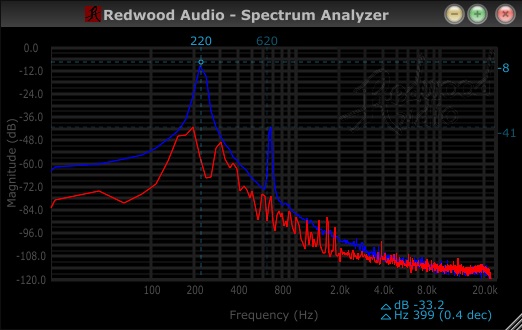
 As Promised, we have updated our
As Promised, we have updated our